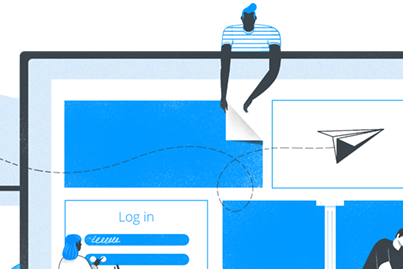How to make the most of your eportfolio
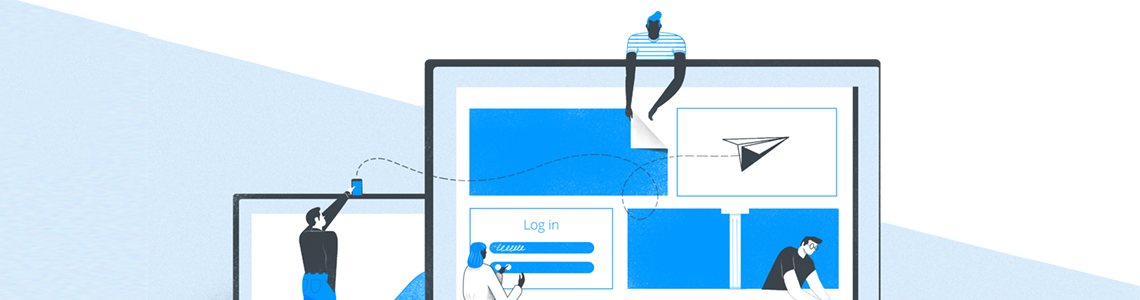
Whether you're new to e-learning or have been in the game for a while, there's always more you can do to enhance your own edtech experience.
Preparation is key. Consider Christmas. Having the family turn up on your doorstep before you've rolled out of bed – let alone wrapped the presents – can make the holiday season stressful. But if you've bought and wrapped your pressies before the Christmas shopping season even starts, you can look forward to the fun and festivities.
Apply this logic to implementing your eportfolio. Successfully rolling out new software takes time, training and patience – so learn as much as you can about using your eportfolio beforehand.
How else can you get the best from your eportfolio? Here are our top tips from experienced OneFile users:
Customise it
It's all very well using an eportfolio with thousands of features, but if it doesn't do what you need it to, you could be paying for features you won't use. Invest in an eportfolio that suits you, and make sure you tailor it to your requirements.
"The most important aspect of OneFile is the ability to customise the product to suit our needs," says John Pratt, head of apprenticeship management at UCEM. Customisation is really important to our customers, so we give them control over the things that really matter.
Get trained up
Invest in training for your team. Not only will this give them a chance to ask questions, it'll boost their teamwork so that they can learn from one another. At OneFile, we offer training in loads of different formats, including bitesize videos, group webinars and on-site visits.
"We've had significant support from OneFile's account managers. Their visits are always informative and we always take something away that we hadn't thought about before," says Judi Hobson at BCoT. Haven't had any training for a while? It could be time to book in with your account manager for a refresher. Trust us, your team will thank you for it!
Streamline your systems
Lots of eportfolios integrate with other LMS systems to create a smoother user experience. From logging in to syncing learner data, integrations are designed to save your business time. Check out which integrations your eportfolio offers – if there are any you could make use of, hook your systems up!
Sharna George, head of compliance at Clarkson Evans, finds our integrations really useful. "One of the most useful features of OneFile is that it fully integrates with our MIS system, eliminating the need to duplicate information." OneFile integrates with lots of MIS systems, as well as Moodle and other learning software. Want to know more? Contact our support desk.
Share best practice
Never underestimate how much you can learn from your colleagues and peers. Sharing best practice allows you to see what works for other centres, and how they've accomplished more with an eportfolio.
"OneFile's sharing best practice events and annual conferences are great," says Sarah Smith, vocational qualifications manager at Cambridgeshire County Council. "It's good to be kept informed about new developments and be able to share them with others. It's also a great opportunity for standardisation!"
Spend quality time with your eportfolio
"You get out of OneFile what you put in."
That's according to Kim Bleasdale, head of curriculum at Alliance Learning. And we couldn't agree more. To truly get the best out of your eportfolio, you need time and manpower. After all, implementing new software can take a little time at the start, but once you get going you'll never look back.
We love the way they do things at Alliance Learning. "We have monthly OneFile meetings in order to keep it up to date. We ask questions and give feedback to OneFile staff. We never get complacent, and actively encourage our staff to get involved!"
Want to know more about how our Queen's Award-winning eportfolio can help you deliver amazing training? Download our brochure here.
This article includes research and opinion sourced by OneFile at the time of publication. Things may have changed since then,
so this research is to be used at the reader's discretion. OneFile is not liable for any action taken based on this research.