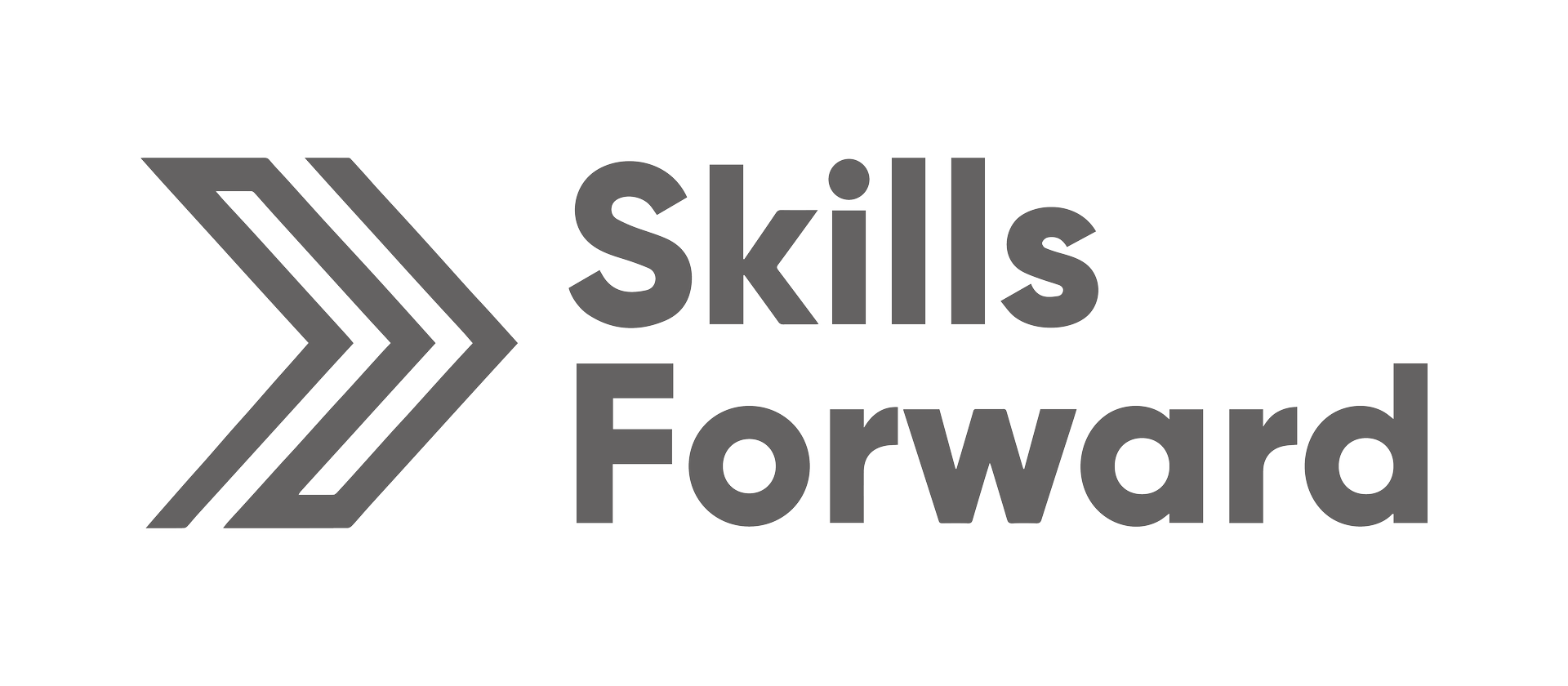Meet your goals
We’ve done our research and asked over 200 customers how OneFile has helped them meet their organisational goals – from increased learner engagement to reduced delivery costs.
Increase learner engagement
With OneFile, learners are more engaged as they can take an active role in their learning. They can access multimedia content, complete quizzes, evaluate their skills, track their progress, and use their smartphones to work wherever they are. Learners love using OneFile – it's how they want to learn.
What OneFile features increase learner engagement?
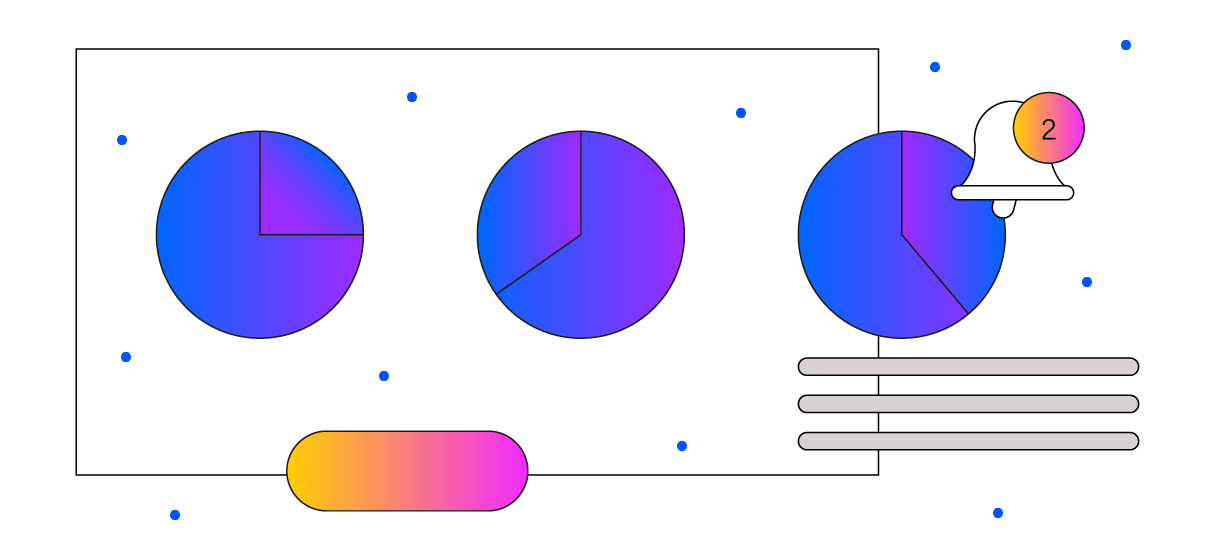
Progress dashboards and alerts
With OneFile’s progress dashboards, learners can see exactly how they’re progressing – motivating them to complete more and see their totals increase. They’re sent alerts to let them know what activities they have to complete, and if they finish before the deadline, tutors can set more activities to keep the momentum going.
Learners are more engaged when their workflow is consistent, they feel supported and they don’t have to wait for feedback or follow ups.
Learning journal and scorecard
With the learning journal, learners can reflect on their journal entries and rate their progression on a customisable scale. This encourages learners take an active role in their learning and helps motivate them when their scorecard graphs increase.
The scorecard informs tutors of the apprentice’s prior learning in the initial assessment so they can personalise the curriculum delivery. When learners aren’t repeating learning and have personalised curriculum, they’re more engaged in the programme.
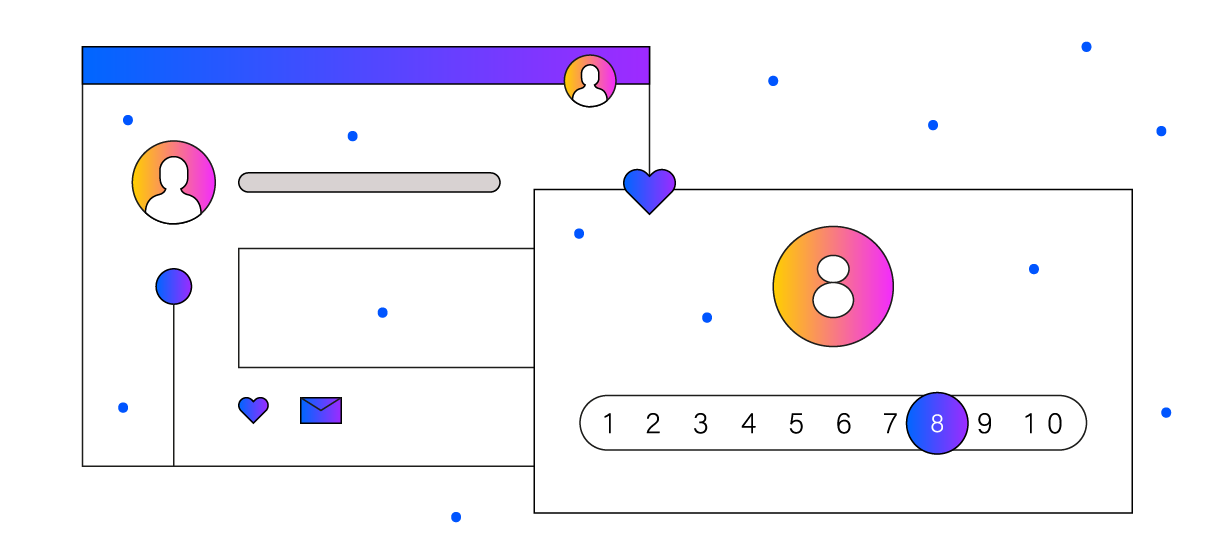
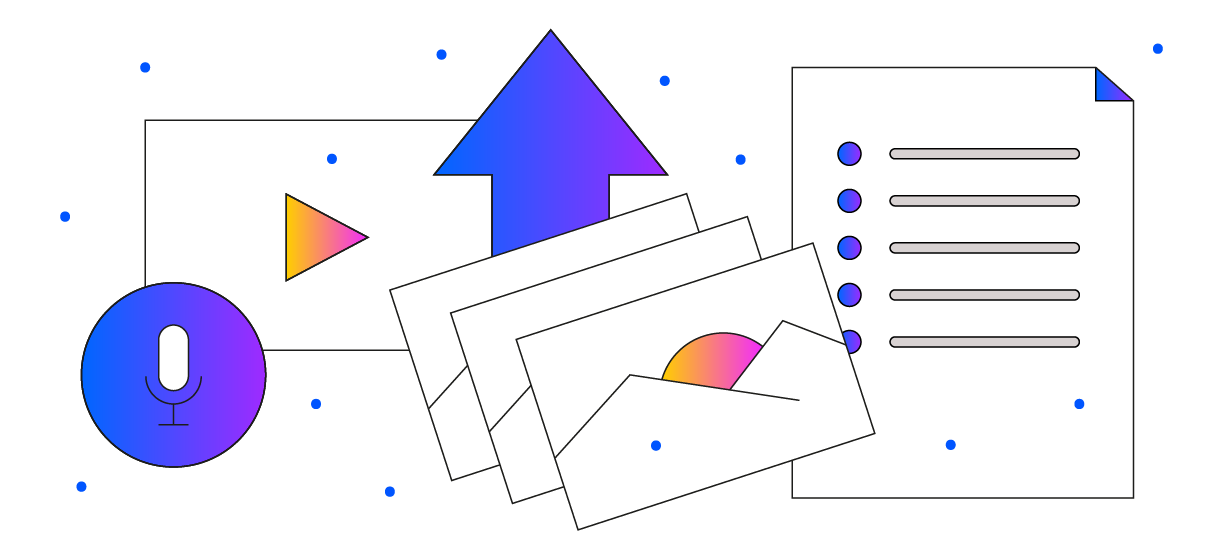
Multimedia content
Learners can access multimedia learning content and complete quizzes online – helping them stay engaged. Instead of writing notes, learners can upload photos, videos or audio recordings as evidence, so the practical application of learning can form part of their portfolio – reducing admin and helping them stay engaged.
Learners can also upload evidence of their off-the-job learning so they can take pride in their development show their employer how their off-the-job activities are helping them progress.
How do you know OneFile works?
OneFile delivers tangible results – and here’s how you can prove the impact OneFile has on learner engagement.
Reports
With OneFile’s reporting suite, you can track learner engagement at the touch of a button. You can also run reports to find out learner login times, learner activity and learner progress on an individual and cohort basis.
Dashboards
Every learner has a progress dashboard to help you monitor individual engagement, and you can run reports to track engagement over time. During our research, we found that our customers’ learners were 30% more engaged on OneFile than with paper.

"Our learners are so engaged – and their eportfolios are so easily accessible, they continue to work on their assessments at home. This would never have happened before! They're really motivated by seeing their progress increase in OneFile when they complete their work."
Kevin Tedds, software developer and on-call crew manager
Nottingham Fire and Rescue
Ready to increase learner engagement?
Book a demo to see exactly how OneFile can help
Increase teaching staff engagement
Tutors, assessors and IQAs love OneFile. They can work remotely, provide quality training, track progress online and offer personalised support – making it easy for them to make a difference in learners’ lives. High-quality delivery + rewarding work + happy learners = happy staff. It's a recipe for increased staff engagement.
What OneFile features increase teaching staff engagement?
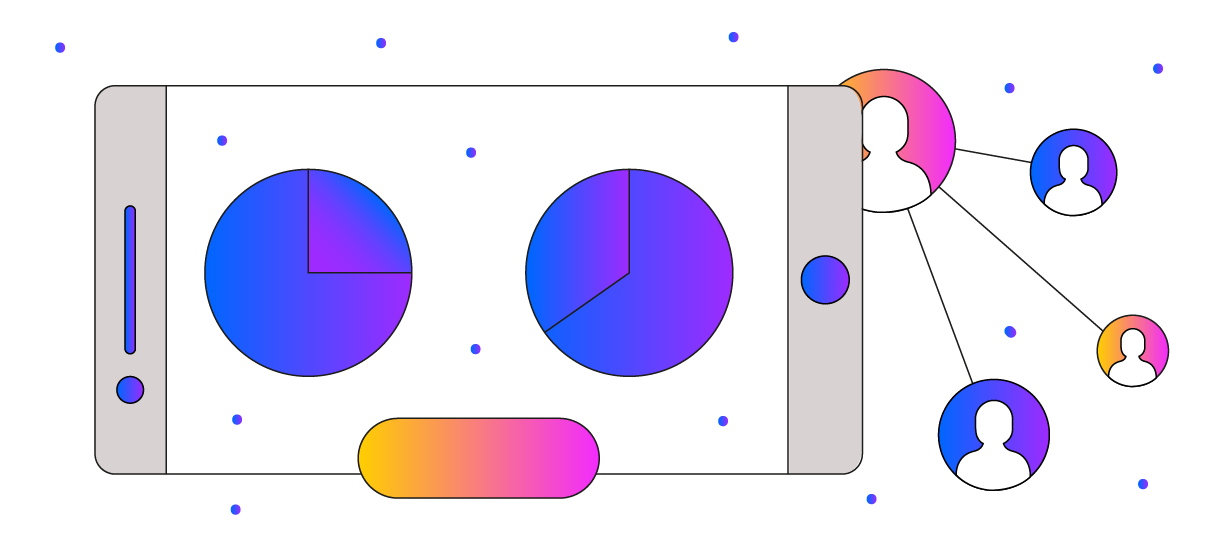
Access anytime, anywhere
With OneFile, tutors and assessors can access the whole portfolio anytime, anywhere. This means they don’t have to carry paper files with them and don’t have to go into the office or wait for a learner visit to work so staff can keep momentum with their work.
Instant messaging and remote reviews
When learners complete work, tutors are alerted immediately and can send instant messages to offer support, set further activities or arrange remote reviews. Tutors can also meet with their learners remotely using video calling – helping them provide prompt, effective feedback. There are no barriers to providing high-quality, personalised support, helping keep teaching staff engaged.
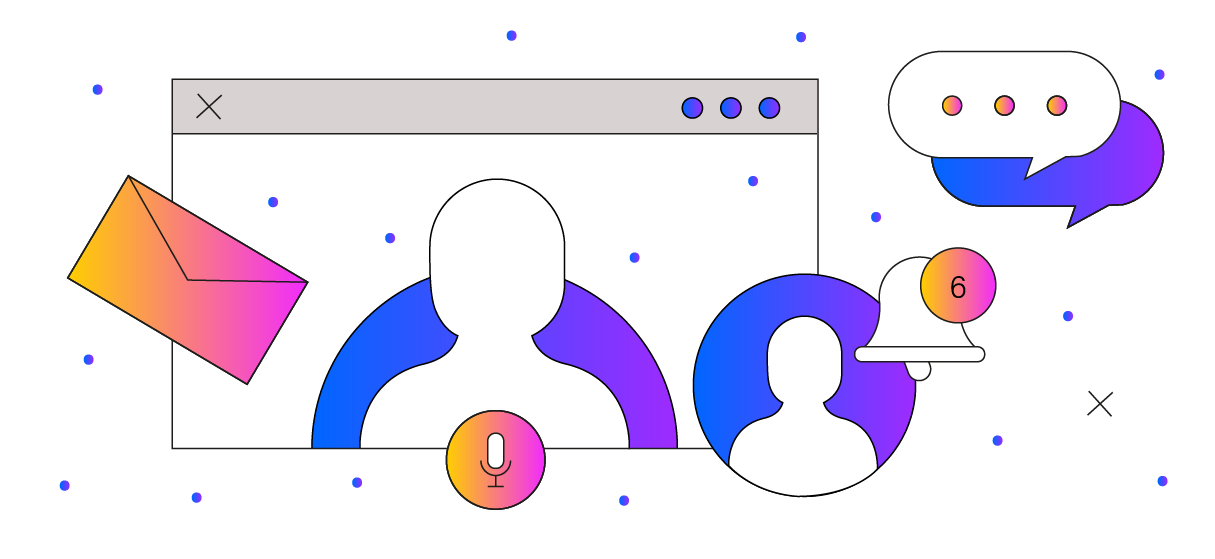
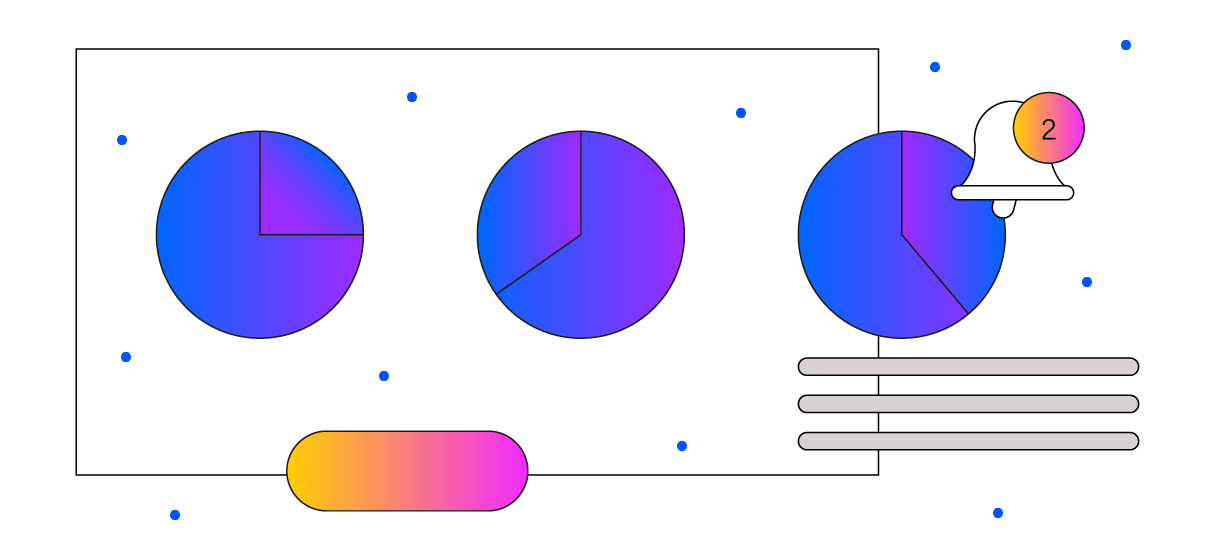
Progress reports and dashboards
With OneFile, tutors can see individual learner’s dashboards and report on cohort progress to see how their support is helping learners progress – motivating the tutors and helping them stay engaged.
How do you know OneFile works?
The proof is in the pudding. Here’s how our customers know that OneFile has helped them increase teaching staff engagement.
Reports
OneFile doesn’t only hold data on learners, you can report on assessor, tutor and IQA interactions too. You can use prebuilt reports like assessor caseloads and tutor login times – or build custom reports to help you track staff engagement.
Employee dashboards
You can monitor teaching staff engagement at a glance using progress dashboards and run reports to track engagement over time.

"OneFile makes the whole process much more engaging. It’s so convenient and all the criteria is there for tutors to see in a couple of clicks. After the assessment, the IQA can give feedback, which is invaluable, especially for trainee tutors."
Kevin Tedds, software developer and on-call crew manager
Nottingham Fire and Rescue
Your team is going to love OneFile
Book a demo to see exactly how OneFile increases staff engagement
Improve quality management
OneFile has been designed with Ofsted in mind, so it has everything you need to deliver outstanding training – like an off-the-job tracker, learning journal and evaluation scorecard. With OneFile, you don’t have to worry about inspection day, you can show auditors exactly what they need to see at the touch of a button.
What OneFile features improve quality management?
Scorecard
With the scorecard, you have an auditable record of the progression of learning throughout the learning journey. Learners can rate their prior learning in the initial assessment and tutors can use this RPL to personalise their curriculum delivery – which is what Ofsted wants to see. You can use the scorecard graph to monitor progression towards milestones, schedule and plan reviews, and track the progression of learning.
Data is tracked automatically as learners progress, so you have a full audit trail to show inspectors on inspection day.
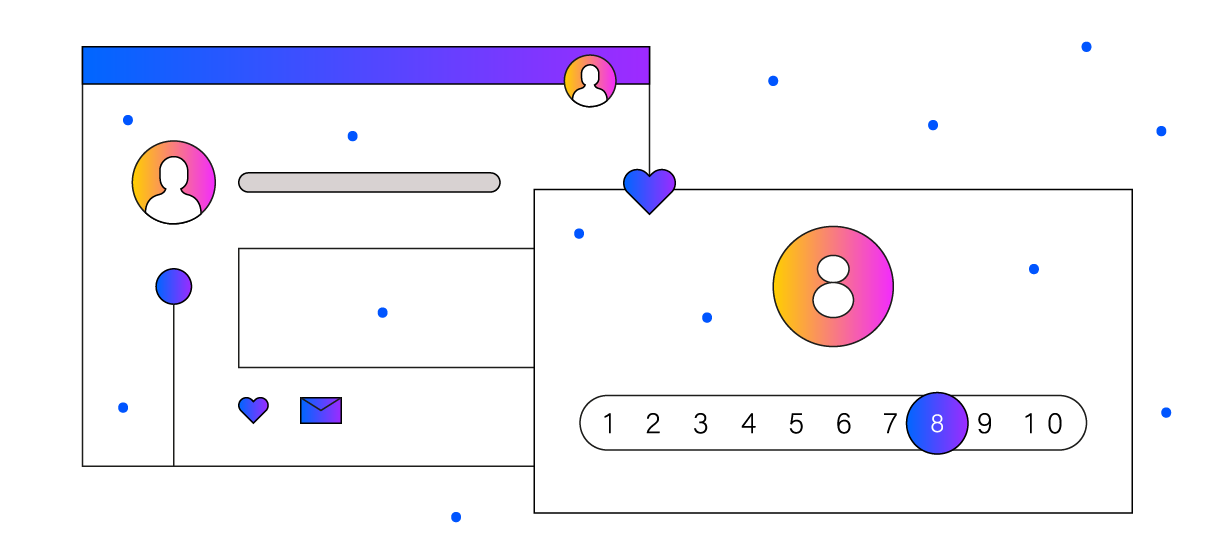
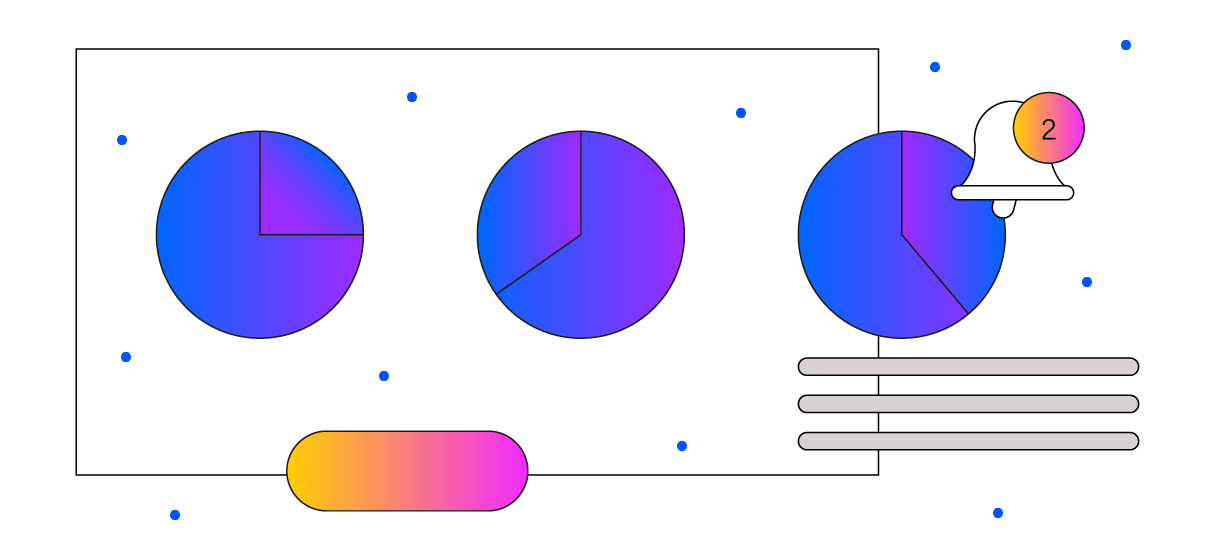
Timesheets
With OneFile, learners can complete timesheets as they complete activities, workshops or learning. Learners can select whether each activity was completed on or off the job, and OneFile automatically tracks their progress. It means you have a record of actual off-the-job hours to show ESFA auditors.
Resources
You can create or upload standardised documents for your whole centre to access in OneFile’s resource centre. You can update them whenever you need, so everyone has access to up-to-date versions – helping improve quality and standardisation across your centre.

How do you know OneFile works?
OneFile has tons of built-in features to help you track quality management.
Reports
With OneFile, you can report on anything – off-the-job progress, gap analysis, ILP, unit completions and target progress. All the data you need is at your fingertips. Learner portfolios and the audit trail are completely accessible for audits and inspections.
Internal quality assurance
OneFile has built-in IQA actions and reports, so your internal assurors can monitor quality management in house. You can access the entire audit trail online – including employer and learner feedback.

"OneFile made our latest Ofsted inspection easier. One of the inspectors watched an assessor run through a full demo of the system to see how they use OneFile in the business. The inspector was really impressed – this contributed towards an Outstanding grade for Siemens."
Dave Ambler, quality assurance consultant
Siemens
Stay inspection ready
Book a demo to see exactly how OneFile can improve quality management
Reduce delivery costs
OneFile delivers huge returns on investment. All training is delivered and managed online, so there’s no paperwork, no expensive textbooks, no storage costs and less travelling between learner visits. This means increased productivity, measurable financial savings, and larger caseloads without compromising quality.
What OneFile features reduce delivery costs?
Online portfolio and resources
Learners, tutors and assessors can access their full portfolios online, so there’s printing, paperwork or storage costs. You can build online forms, so you don’t have to print paper copies or spend time entering data. And you can create online content and store documents in OneFile’s resource centre, so you don’t have to create paper copies or reprint when they need updating.

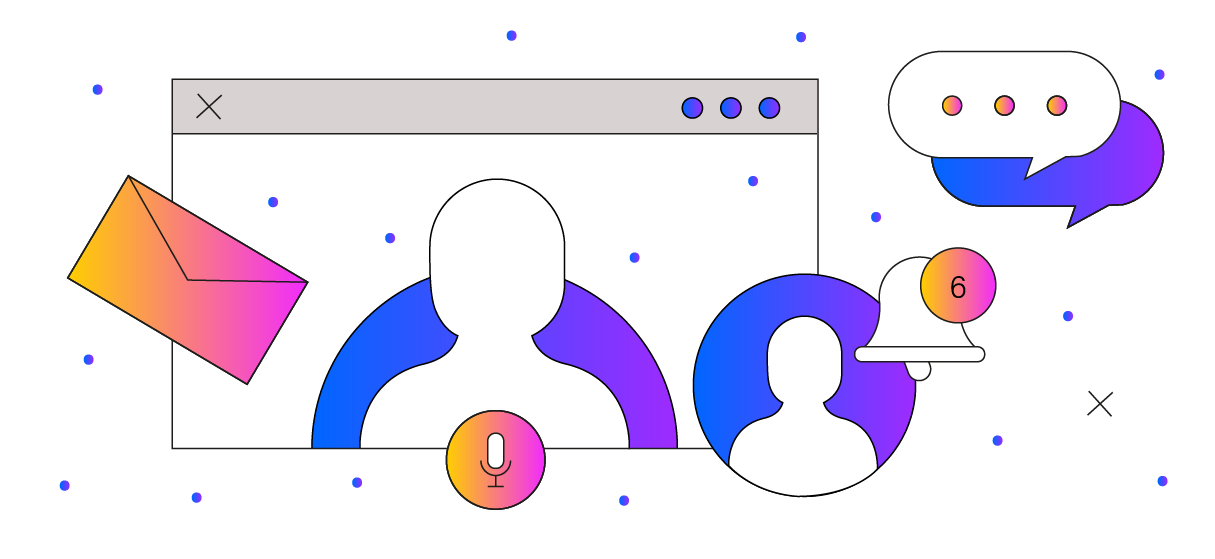
Remote visits
With our Skype integration, tutors can complete meetings and reviews remotely – so there’s less travelling between learner visits.
OneFile eportfolio and Learning Hub apps
With the OneFile apps, learners can collect evidence wherever they are – even when they’re offline. Tutors and assessors can use their phones to set activities, plan reviews and capture evidence. It makes delivery far more efficient so you can increase tutor caseloads and reduce admin time without compromising quality.
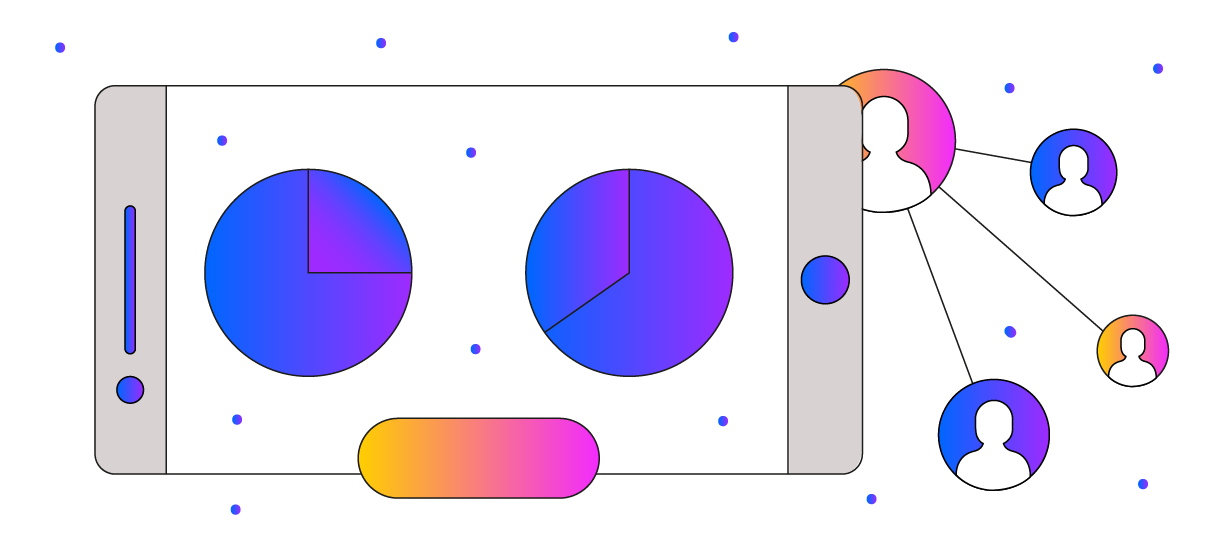
How do you know OneFile works?
OneFile delivers tangible results – and here’s how you can prove the impact OneFile has on delivery costs.
Reports
OneFile has built-in reports to monitor face-to-face and remote visits, so you can track how much time and money has been saved on travelling.
Caseloads
With OneFile, centres see an increase in efficiency and larger tutor caseloads. You can report on caseloads too – one customer saved 6 hours per week, per assessor, meaning they could increase assessor caseloads by 50%.

"When calculating reduced travel costs, saved assessor time, time saved on reporting and IQA time saved, we saved around £450,000 in one year!"
Dean Matthews, business solutions lead
Exeter College
Ready to save thousands?
Book a demo to see exactly how OneFile can improve your ROI
Increase employer engagement
OneFile has tons of built-in features that make it easy for employers to support their learners – like employer logins, reports and communication tools. OneFile helps employers develop the skills they need and grow their business – that's why so many employers choose OneFile or look for a provider that uses us.
What OneFile features increase employer engagement?
Employer logins
Employers have their own OneFile logins so they can log into the system at any time to view their learner’s portfolio, provide feedback and collaborate with the provider. They can monitor progress and run reports on their learners, which motivates them to get involved and stay engaged in the apprenticeship journey.
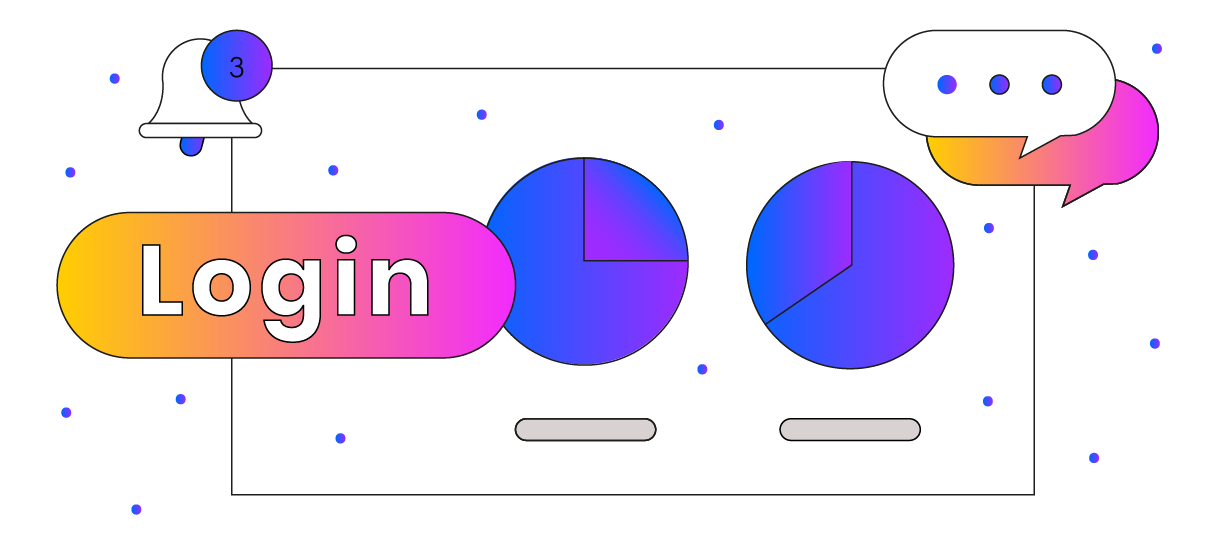
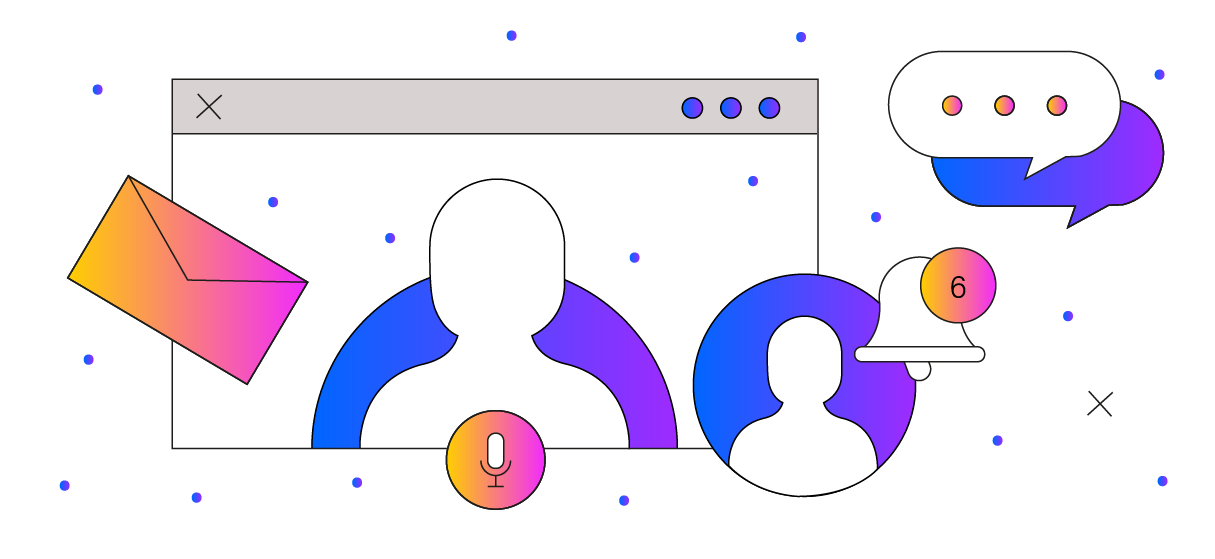
Communication tools
OneFile has loads of built-in communication tools to help keep employers engaged. You can send online messages, leave instant feedback and arrange remote visits, and set alerts to prompt employers to complete tasks – helping them stay engaged.
Reviews, custom forms and plans
With OneFile, employers are encouraged to take part in reviews, leave feedback on journal entries, create their own assessments and upload evidence – helping them take an active role in the apprenticeship.

How do you know OneFile works?
OneFile makes a difference to employer engagement. Here are two practical ways to measure how much employer engagement has improved.
Reports
Using OneFile’s reporting suite, you can build custom reports to help you track employer login time employer activity logs.
Employer feedback
With OneFile, you can monitor employer feedback and see how much feedback employers are providing over time. You can track engagement and help providers stay involved.

"It’s clear to see that OneFile enhances employer engagement. Employers like it because they can see what the learner is working on and what their current and expected progress is. They can work with tutors online to support learners – it’s what they want to do."
Kim Bleasdale, head of curriculum
Alliance Learning
Get your employers onboard
Book a demo to see how OneFile can help improve employer engagement
Increase data management
With OneFile, information is GDPR-compliant and securely stored in one place, so it’s easily accessible for reports, audits and inspections. You can find the data you need instantly using our built-in reports – such as off-the-job tracking or activity logs. Or you can build your own bespoke reports for even more accessibility.
What OneFile features data management?
Reporting suite
OneFile’s reporting suite updates in real-time, so data is always accurate and objective. You can also export data as a CSV or share data to other systems through our integrations.
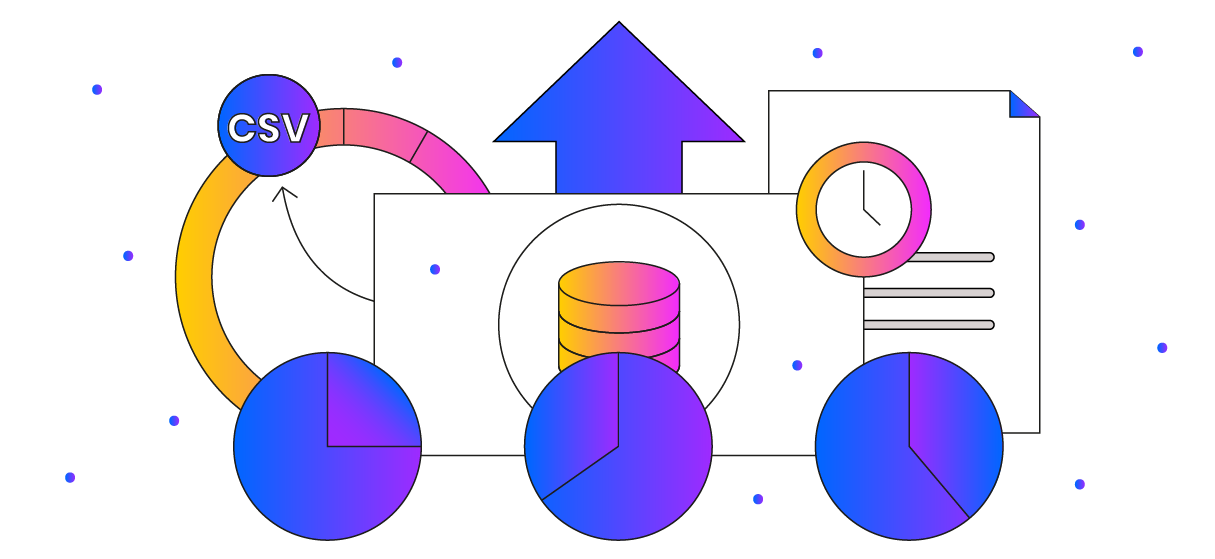

Data exports and API
OneFile has an open API so you can integrate other systems to share data – preventing double entry and increasing data quality. OneFile also offers daily data exports that you can integrate into external and internal systems and business intelligence dashboards.
Electronic signatures
OneFile has auditable electronic signatures to make signing off work quicker, easier and more secure.
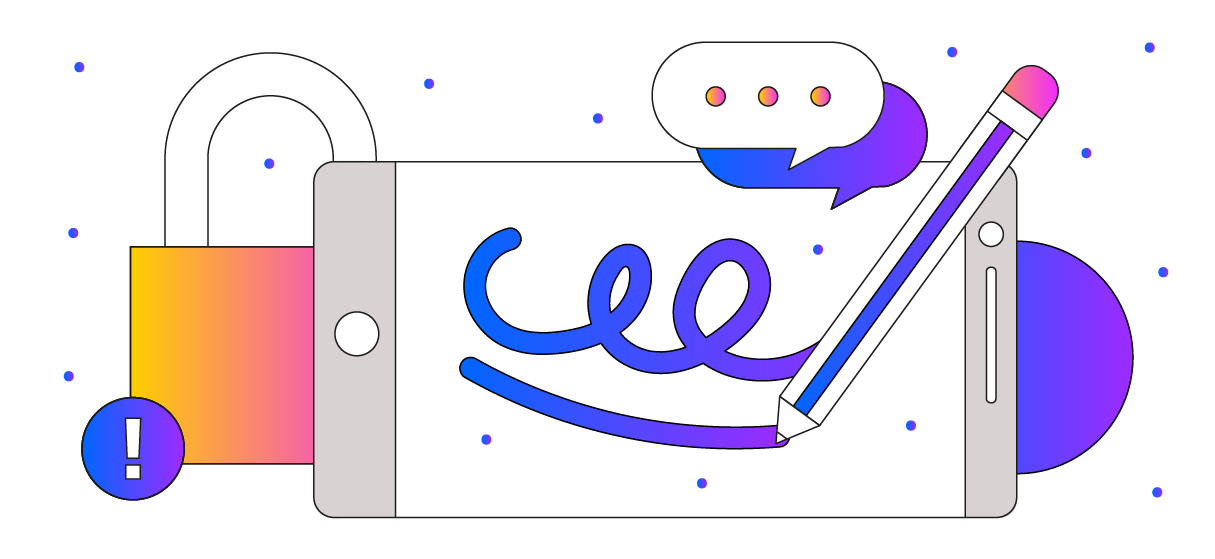
Keep your data safe, accurate and compliant with OneFile
Book a demo to see exactly how it works