Onboarding
Part of the service
Moving to a new system can be daunting, especially when providers leave you to set everything up yourself. At OneFile, we won’t leave you in the lurch. We provide full onboarding support as standard – so you can get up and running as quickly as possible.
We've helped over 700 organisations implement OneFile for their training delivery, and have created a unique onboarding programme to make the whole process as simple.
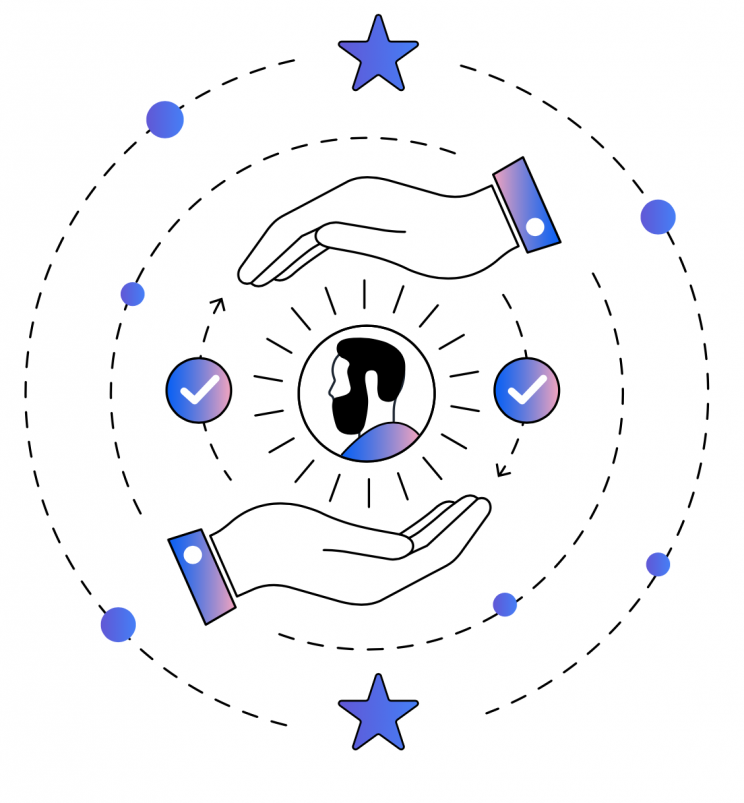
Your onboarding journey
As soon as you’ve agreed your start date, your dedicated onboarding specialist will be by your side to support you for the first 12 months of your OneFile journey. They’ll guide you through the whole set-up process, provide on-site training and be your go-to OneFile contact. They’ll also check in with you during your 3-, 6- and 9-month success reviews to see how you’re getting on and offer extra support.
You’ll have access to our onboarding portal – a resource hub full of user guides, videos and top tips to help you get the most out of OneFile. You’ll also have free invites to our Better Together community events and free training webinars. You can book on as many times as you like and invite your colleagues – the more the merrier!
1. Welcome and kick off call
The first step in your journey is requesting your online qualifications. Our qualification specialists will build bespoke standards/qualifications to suit your centre – or if you’re looking for an off-the-shelf option, we have already 100s preloaded on OneFile. You can request 5 priority standards to get started.
Your onboarding specialist will call you to check in and book your training sessions. When these are arranged, you’ll be able to make progress with your centre, so it’s important to get these booked in as soon as you can.
2. Centre manager training - first session
In your first online centre manager training, your onboarding specialist will show you around the system and give you the tools you need to set up and manage your centre.
3. Centre manager training - second session
The second online session will go into a little more detail about the system – things like reporting, templates, consistency rules, off-the-job tracking and resources.
4. Onsite tutor training
Now your centre manager has got to grips with the system, it’s time to get your team up to speed! Your onboarding specialist will visit your site to deliver training to your team.
5. 4-week Contact post tutor training
It’s been a month since your training, so your onboarding specialist will be in touch to check on your progress and to see if you have booked onto the group webinars. They will also discuss seat usage and any support needs.
6. Optional group webinars
If you or your team need a little extra support, you can book onto our onboarding webinars. You can book on as many times as you like, they’re free to attend and you can invite all your colleagues – the more the merrier!
7. 3-month review
This is the first of three online success reviews. During the review, you’ll work with your onboarding specialist to look at how you’re using templates and forms, and how you’re tracking and supporting learners. You’ll also be able to discuss any issues and focus on how to improve your OneFile delivery, feedback and actions. This is a great opportunity to focus on the learners’ learning journey and discuss how to use the system features to engage, inspire and demonstrate impact of learning.
8. 6-month review
3 months later, you’ll have your second success review to help you make the most of OneFile’s advanced functions – like ILPs, courses, reports and data. You’ll also work with your onboarding specialist to ensure your OneFile housekeeping is accurate, learners are learning, and you’re happy with the service you’re receiving from your onboarding specialist.
9. 9-month review
This is your last review before graduation, so it’s a great opportunity to do some housekeeping and focus on quality assurance. You’ll also be looking towards the next year and preparing to renew your centre.
10. 12-month Graduation and renewal
Congratulations! When you complete the first 9 months of your OneFile journey, you’ll graduate our onboarding programme. You’ll receive an official graduation certificate and be handed over to our customer success managers.
After 12 months with OneFile, it’ll be time for you to renew your centre.
Meet the onboarding team!

Collette Jackson
"Hiya, I’m Collette and I’ve worked at OneFile for 8 years as a customer success manager and an onboarding manager. I love helping people get to grips with the system so they can get the best outcomes for their organisation and their learners."
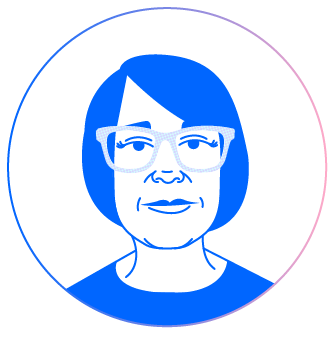
Nicola Tabern
"Hello, my name’s Nic and I love life! I’ve been both a OneFile customer and employee. I have had 3 different roles at OneFile – a national trainer, customer success manager and now I am part of our onboarding team as an onboarding success manager looking after our new centres."
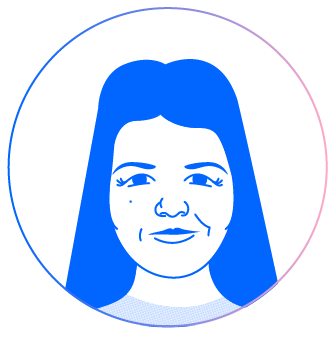
Becky Whittaker
"Hi, I’m Becky and I’ve had 5 different roles at OneFile, so I’ve seen the customer journey from all different aspects. Last year, I delivered a lot of training webinars for our onboarding customers and I'm excited to meet more customers in 2020!"

"We thought that the transition from one eportfolio to another would be difficult, but it wasn’t. OneFile offered unlimited support."
Nikki Froud, director
Nikki Froud Hairdressing
Find out more
Get in touch with a member of our team to find out more about onboarding. Call us on 0161 6383876 or email [email protected].
