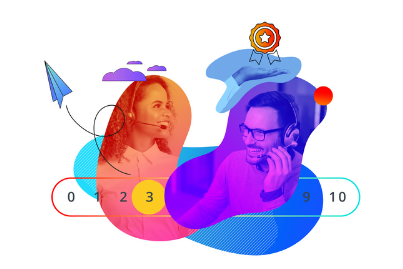How OneFile supports remote learning

The unprecedented situation around COVID-19 has turned the apprenticeship sector upside down. Colleges and universities have been forced to close, millions of employees are working from home, and apprentices are struggling to keep up with their learning.
Due to the social distancing rules in place, the Government has urged providers to deliver training remotely wherever possible – either to support learners with on-the-job training or to help them complete off-the-job learning.
OneFile has been designed to support remote working and is helping many people maintain their teaching and learning at home. You can access OneFile remotely to create plans, set activities, provide feedback and even complete reviews – all from the safety of your home.
Elearning content and quizzes
With OneFile’s course builder, you can create teaching, learning and assessment activities using interactive content – like videos, presentations and quizzes. You can link elearning content to criteria, so it counts towards learner progress.
Watch this video of Karen Jones from GLLM explaining how they've used OneFile course builder to create elearning content and build quizzes during lockdown:
Setting teaching and learning plans
You can use OneFile to plan your learner’s curriculum remotely. You can schedule learning and assessment tasks to complete online and attach resources to support their learning. Learners are notified when they’re set a task, and tutors are alerted when learners complete a task – helping maintain momentum and encourage feedback.
Staying in touch
Even though you may be working remotely, you can stay in touch easily with OneFile. You can communicate with learners, tutors or managers via instant messaging or video chat – helping you stay connected when you’re working from home. You can also set centre announcements to cascade information easily to your whole centre.
Lisa Parish from West Suffolk College recorded this video to explain the different ways they've used OneFile to keep in touch with learners during lockdown:
Remote reviews
Although you can’t travel to visit learners, you can arrange a video call to meet with your learners remotely via OneFile. You can initiate a Skype video call to complete remote reviews or professional discussions easily online, record the conversation and upload as evidence. If learners are working remotely, you could even ask learners to demonstrate their skills via video and see how they’re settling in to working from home.
You can also use video to check in with learners, offer support and set activities. It’s a great way to provide the personal touch without meeting in person.
Here's Cat Heaton from Hopwood Hall College explaining how they've used OneFile to maintain training and assessment during lockdown:
Digital resources
With OneFile, all your files are stored in one place, so staff know where to find what they need – even when they’re working from home. Documents can also be updated and standardised easily, which is really important if your workforce are collaborating remotely.
Reports
With OneFile, you can track learner engagement easily. You can see individual learner dashboards or run reports to track cohort activity.
Feedback between tutors, employers and learners is recorded automatically in OneFile, so you can evidence how you’ve supported learners in this difficult time – which is really important for claiming funding and future audits.
"Thank goodness for OneFile this week. They've enabled us to keep working with our apprentices in this uncertain time.'
Uxbridge College
We feel very lucky that OneFile has been designed to support remote working and is helping so many people maintain their teaching and learning from home.
If you'd like to learn more about how OneFile can support your apprenticeship delivery in these uncertain times, download your complete guide to remote learning.
This article includes research and opinion sourced by OneFile at the time of publication. Things may have changed since then,
so this research is to be used at the reader's discretion. OneFile is not liable for any action taken based on this research.