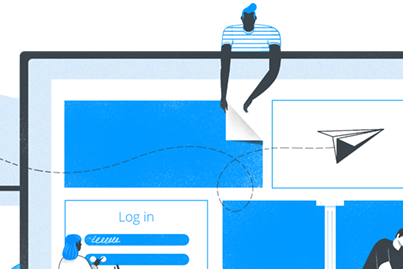Who does OneFile integrate with?
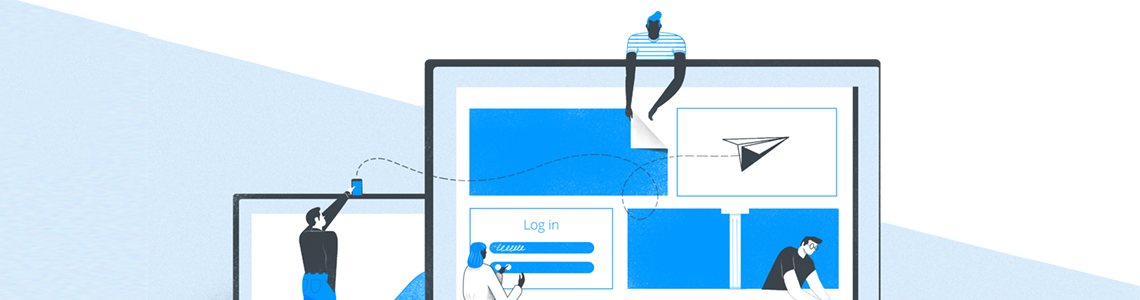
We're friendly folk at OneFile.
Our software is all about making a difference to people’s lives. We want to help people learn in a way that suits them. We want to help improve the quality of training. And we want training delivery to be as cost-effective, meaningful and stress-free as possible.
Part of our commitment to stress-free training is integrations. OneFile has an open API, which means we can integrate our software with any other software – we just need to build a bridge to connect the two.
Why are integrations important?
Integrating two systems together saves time, money and hassle. When a connection has been made, information is duplicated automatically so you only have to enter data once. It also means the two systems can work together so you only have to run one set of reports and quality checks.
Who does OneFile already integrate with?
bksb
As OneFile and bksb are integrated, you can move between the two platforms with ease – and all data is shared automatically between the two.
Moodle
OneFile and Moodle users log in to either system with a single sign on, so they can access their OneFile account and Moodle resources in one place.
MIS systems
OneFile already integrates with many MIS systems – including Civica, Compass, HT Projects, Cognisoft YETI, PICS and Maytas.
With these integrations, data is shared between the two platforms automatically, so you don’t have to duplicate data. It also means centre managers can link learners and accounts together for efficient data management.
Turnitin
Turnitin and OneFile work together to detect any plagiarism in learner evidence, assessments or assignments stored in their portfolio. It means you don’t have to transfer data from one system to the other to run an originality check – it's all handled in one system.
Integrations are good news for all OneFile users. Learners can use a single sign-on to access everything they need throughout their learning journey – their portfolio, learning resources and programme details. Tutors and managers only have to input data once and it’s automatically pulled through for their reports. And at an organisational level, integrations save time, improve quality, reduce errors and save money. What’s not to like?
To find out more about OneFile’s integrations, download our free guide. It covers how our integrations work, how they’re set up, how data is stored, and how you can request new connections.
Or to see how our integrations work in action, book a demo with a OneFile expert. They’ll take you on a tour of the software and answer any questions you have.
This article includes research and opinion sourced by OneFile at the time of publication. Things may have changed since then,
so this research is to be used at the reader's discretion. OneFile is not liable for any action taken based on this research.