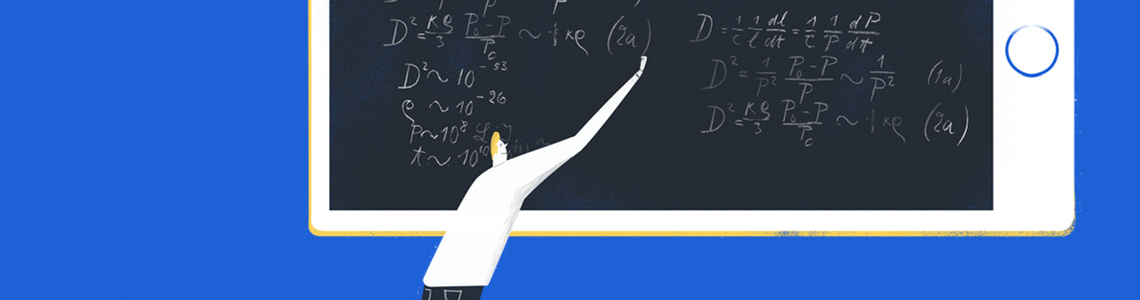OneFile: what employers need to know
OneFile gives employers the flexibility to deliver training in a way that suits them.
But for some employers, using OneFile may not have been your decision. You may be working with a training provider who already uses OneFile – but they’ve chosen OneFile for good reason! OneFile is the UK’s most popular eportfolio system, and it has tons of built-in features to help make your life easier.
As an employer, you receive your own OneFile account so you can log in anytime, anywhere, on any device to complete work and collaborate with your learners and training providers.
Access all areas
With your OneFile account, you’ll have access to all areas of the system – your learner’s portfolio, their self-evaluation scorecards and timeline of learning. All data is 100% transparent, so you also be able to see tutor feedback and work with them to support your learners throughout their programme.
Easy communication
OneFile has built-in communication tools to help you stay in the loop. You can send online messages, join Microsoft Teams meetings or leave instant feedback.
Take an active role
With OneFile, you can take an active role in the entire learning journey. As you have your own OneFile login, you can make suggestions and plan activities – you're fully integrated into the learning journey. You can also submit scorecard entries to rate your learner’s progression and support your training provider.
Customise content
If you want to customise learning resources to suit your organisation, you can. With OneFile’s Courses area you can build your own content to make sure learners cover everything they need to know in your business – from your company processes to health and safety.
Real-time reporting
OneFile’s reporting suite is an employer’s best friend. It comes preloaded with over 70 reports or you can custom-build your own. The data updates in real-time and you can produce as many reports as you need at the touch of a button – so there’s zero paperwork.
Offline app
If your site has limited access or you need to work in remote locations, don’t worry! With the OneFile offline app, your learners can complete work wherever they are – even when they're offline.
Preparing for assessment
With OneFile, employers have 100% visibility of their learner’s performance. You can track their progress, mark their assignments and see how they’ve rating their understanding throughout the programme. This will help you know when your learner’s ready to take their final assessment.
OneFile has loads of built-in features that make it easier for employers to play an active role in the learning journey. But that’s not the only thing employers love about OneFile. It delivers loads of other benefits for employers – from flexibility to financial savings.
In fact, some employers love OneFile so much, they ask their training providers to switch to OneFile if they’re using another system. Compared to OneFile, nothing else cuts the mustard.
To find out why OneFile is so popular with employers, download our free guide.
This article includes research and opinion sourced by OneFile at the time of publication. Things may have changed since then,
so this research is to be used at the reader's discretion. OneFile is not liable for any action taken based on this research.