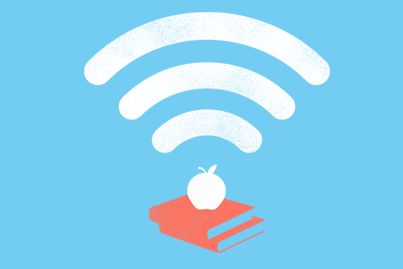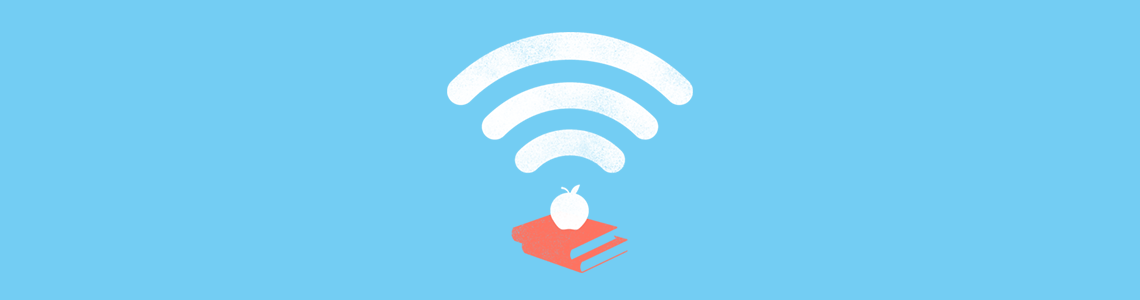How can tech boost your Ofsted grade?
Ofsted inspections often cause panic for education providers.
Providers are only given 2 days’ notice of their inspection, so the run up is often spent scrambling for paperwork, preparing reports and putting together portfolios. But it doesn’t have to be this way...
With the right technology, providers are always inspection ready. You can manage the entire learning journey online, so you have a full audit trail available at the touch of a button. All the data is stored online, so you can show inspectors reports instantly. But not only does tech make inspection days easier, it can actually improve your Ofsted grade.
‘What is this magical technology?’ you ask. Well, it’s OneFile.
OneFile’s learning software has been designed with Ofsted in mind, so it has tons of features to help boost your grade.
Reporting
OneFile’s reporting suite has over 70 preloaded reports designed for Ofsted inspections, so you always have the information you need.
Where you can use OneFile to improve your grade is to report on learner progress and use this data to adapt your delivery. With OneFile, you can create custom reports to identify at-risk learners and give them the extra support they need to get back on track. Feedback and performance are recorded in OneFile, so you can demonstrate tangible results to Ofsted.
Multimedia resources
Ofsted wants to see that you’ve thought about how different people learn, and have invested in a solution to suit everyone – which OneFile does.
Where OneFile goes above and beyond is in the level of interactivity it offers learners. They can take photos, videos and audio recordings and upload them as evidence. They can also access a range of multimedia learning content – including videos, resources and quizzes. They can use their smartphones to collect evidence, consume content, and connect with tutors – it's how learners want to learn.
Progression of learning
With OneFile, the entire learning journey is recorded online, so you can track progression at the touch of a button. Ofsted also wants to see evidence of the progression of learning – which is quite a difficult thing to record. This is where OneFile really comes into its own.
With OneFile, learners can upload learning reflections and link them to training activities. They can then use our scorecard feature to rate their learning against each KSB. The rating data is then fed into graphs to demonstrate the progression of learning – which is exactly what Ofsted is looking for.
Varied feedback
Ofsted wants to see that feedback is provided online and in person. With OneFile, all feedback is recorded online, so it’s easy to demonstrate to Ofsted inspectors. Where OneFile really makes a difference is recording verbal feedback.
You may think that proving what tutors have said to support learners face-to-face would be difficult – but with OneFile, users can record conversations and upload them to their portfolio. Learners, tutors or managers can sign against the recording to authenticate it too, which is ideal for audits and inspections.
“One of the biggest impacts of OneFile for us was Ofsted inspections. The inspector actually said we wouldn’t have been graded good without OneFile – they were very impressed.” - TPM
“We had an Ofsted inspection and received a grade 1 outstanding rating. They specifically mentioned how OneFile had helped us get a grade 1 score because of how it supports learners.” - Milton Keynes College
To find out more about OneFile and how it meets the Ofsted common inspection framework, download our free guide.
This article includes research and opinion sourced by OneFile at the time of publication. Things may have changed since then,
so this research is to be used at the reader's discretion. OneFile is not liable for any action taken based on this research.